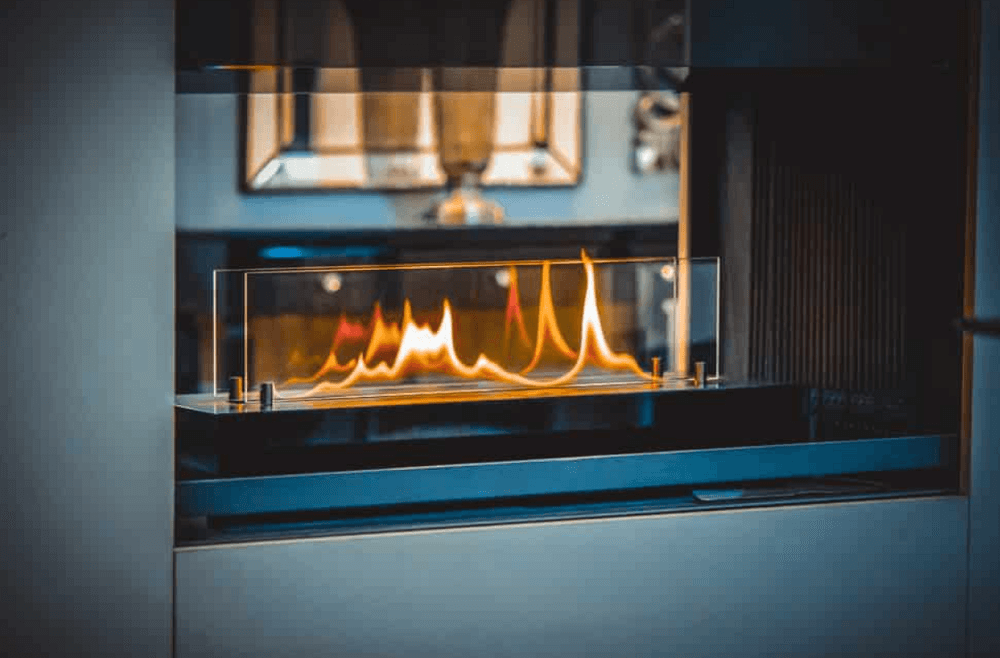Skytech Fireplace remote is a reasonable unit that allows users to control their heating units in a better way. Users can get an advantage from the timer and other features available in this device to save cost while enjoying the best performance from the system. So, make a purchase of a few dollars of this remote will save your money and time too. In addition, you will be able to get more control on your home’s heating units.
Having said that, some users reported some problems with the Skytech remote not working. If you’re one of those and the Skytech remote won’t work properly, then follow the list of fixes in this article will help.
How To Fix Skytech Fireplace Remote Not Working?
- Check Your Receiver Box
In most cases, the problem that is restricting Skytech fireplace remote from working can be due to the receiver box. If you have a good luck, then simply securing the wiring connections properly will allow you to get rid of this issue. The only task that you need to perform is to ensure that wiring is tightened into place and it does not have any loose sections. Otherwise, the remote will keep causing issues.
Once the wiring is settled, the next step is to turn on the slider on the receiver, and your heating system will start working. This is a sign that the system has come on properly, and the remote will work smoothly after the wiring is fixed.
- Add New Batteries
Another culprit that is causing the issue with fireplace remote can be the drained batteries and corroded terminals in it. So, if you have been using the batteries for a long time, it would be the best course of action to have a fresh pair of batteries to insert into your remote. It will fix everything and it should start working after that.
If there is a corrosion on the terminals or there is a problem with battery holders, then you should clean them with the help of a cleaner and fix the orientation of the holders. Otherwise, you will experience power problems in the remote.
- Sync the Remote
There can be other problems such as a defective receiver, sometimes simple syncing problems can restrict the remote from functioning. So, if you are confident that the fireplace and the receiver are properly working and there is sufficient power in your unit, then it is ideal to reprogram the system again.
To pair it, you need to press and release the learn button on your receiver and the mode button from your remote to complete the procedure. The process only takes a few seconds and it will make a beeping noise from the unit that is a sign that your system has synced with the remote successfully. After doing so, you can use the commands and the timer features on your remote to check its performance.
- Reset Remote
If you are still not able to fix the issue and you are confident that there is no power problems with the remote, then the next step you need to take is to reset the unit. The procedure is very simple and you need to hold down the learn button for at least 20 seconds.
After 20 seconds, your remote will be reset and it will result in many beeps from it. These beeps indicate the completion of the reset process and if the system has not sent any beep, then you need to repeat the reset procedure. Once you have reset it, you need to sync it again. It should fix the issues without any delay.
- Call Customer Support
Keeping in view your warranty option, it is always a good thing to contact customer support regarding your problems. They will allow you to find out the problem and you do not have to go through the troubleshooting steps. So, just contact their company number or the dealer related to this problem, and they will help you to solve the issue.
Once you have found the culprit, follow the troubleshooting steps given by these experts. In short, all the instructions in the article you need to remember if your Fireplace remote is not working perfectly. In most cases, you might be having syncing issues or power problems. So, fixing the battery connections or resetting the controller will solve the performance-related problems.